Tableau: Breakfast Cereal in the Grocery
- Monica Kay Royal

- Sep 21, 2020
- 3 min read
I found a very exciting MakeoverMonday dataset, Cereal!
The dataset was from Kaggle, which included nutritional facts about 80 different cereals, including Manufacturer, Rating, and Display Shelf.
Data Import
Of course, the first step is to download and import that data into Tableau.
Import of the data looks like:

Why did this happen?
If you open the file in excel, you can see that the first row is a merged cell with the text ‘cereal’. This is why you see that in the first row, first field. Tableau did not detect field names in the first row (since it was one merged cell) so that is why you see ‘F1’, ‘F2’, etc. as the field names.
I am not entirely positive why the rest of the actual field names show as null, my guess is that they contain spaces (example: “calories per serving”)

Simple Fix
Use Data Interpreter, and how we have all our data fields


Data Exploration
I like to create lots of crosstab-like views to see what is going on. This is a raw view of the average rating for each manufacturer.

First Question: What is American Home Food Products? Why is it so highly rated?
Hypothesis: the total number of different cereals in this category is high which is bringing this number up.

Nope, only one cereal is from AHFP. Let’s look up the cereal name and do some Google research.
The cereal is called Maypo. Have you heard of this? It appears to be a cereal from the 1960’s that does not appear to be manufactured any longer. I even stumbled on a cute black and white commercial.

I also looked into the Ralston Purina (isn’t that pet food??). Looks like they used to make cereal, mainly Chex. I actually loved this one as a kid, but it is now mady by General Mills. I think I will also take this one out of my data set.

Next Steps: Let’s ignore these two manufacturers from our population.
To ignore these from our population, we apply a Manufacturer filter to all applicable worksheets, and uncheck AHFP as well as Ralston Purina.

Now we can make a graph of the Highest Rated Manufacturers

After exploring the data a bit more, I am curious about ratings related to sugar, and where these are located in the store (display shelf).
Original Hypothesis: cereals with higher amounts of sugar would be rated higher.
But wait, I thought about the perspective of the survey, the kids are not filling these things out. So to my surprise / not surprise, it is the lower sugar cereals that are rated the highest, with All Bran with Extra Fiber being the highest rated cereal of the bunch.
Not sure how Quaker Oats can have a negative sugar content...

Let’s check out which Manufacturer has the most sugar content.

I also looked at Sugar by Cereal Name and determined that any sugar content more than 10 grams are the ones that kids are going to gravitate towards the most. This is purely based on judgment here, I basically looked through the list and then the cereals stopped having the word ‘bran’ and started sounding more colorful is when I made the cutoff.

Visual Creation
Ultimate Question
Where are these cereals located in the grocery store (Display Shelf)
Now is when the fun visuals come into play. Let us create a chart that shows what Display Shelf these cereals are located. From a marketing perspective, you want to have cereals that cater to children (you know, the ones with the cute mascots) to be eye level, meaning more likely to be the second shelf.
Let’s take a look

This is ugly, I am going to change the shapes to match the cereal box.
To do this, you can save images into your “My Tableau Repository” > “Shapes” folder. I created a folder with that “Shapes” folder for organization purposes, called “Cereal”

Then you can click on “Shapes” in the left pane, and you should see your created folder in the dropdown. You assign each cereal to its respective image, and you get this >

There were a few more changes made, I needed to create some shelves and add some images and text boxes to tell the story.
Check out my Tableau Public for the final vizzie
Happy Learning!!


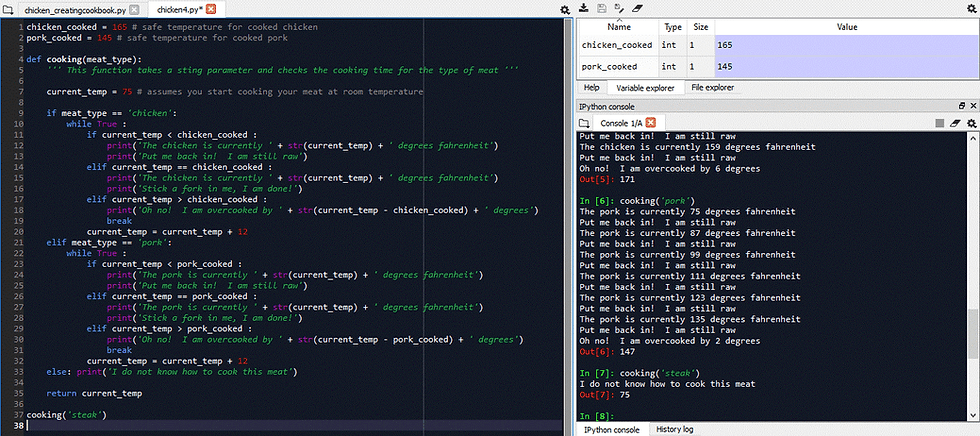
Comments